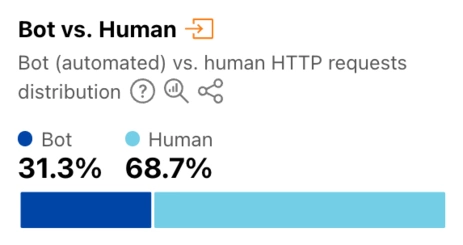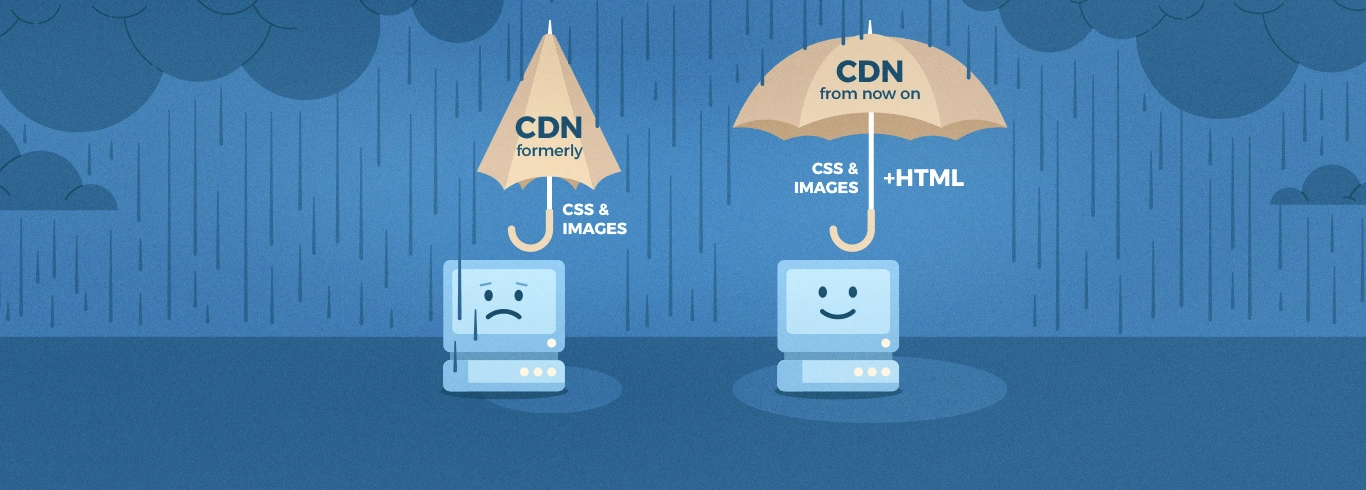
Cache full websites globally with instant content updates. Even on a Free Plan.
For years, web developers and site owners have watched with frustration as Cloudflare kept one of its most useful features - tag-based cache invalidation - locked behind its high-priced Enterprise plan. Meanwhile, other CDN providers like Fastly have offered similar functionality to all their customers for a long time.
What are cache tags?
Cache tags are identifiers attached to cached content that make it easier to manage and invalidate related pages. Instead of tracking and clearing individual URLs - which becomes increasingly complex on large sites where a single piece of content appears in many places - cache tags allow you to group related content under a shared label. When an update occurs, you can simply purge the associated cache tag, and all affected pages are refreshed in one go. This approach is more efficient and scalable than traditional URL-based invalidation, especially on content-heavy websites.
Let’s be clear: tag-based invalidation should never have been a premium-only feature. Cache tags are essential for any serious website that wants both speed and control, and with Cloudflare’s dominance in the CDN space, their old policy meant the vast majority of sites couldn’t benefit from this powerful tool.
But - finally - this has changed. Cloudflare now supports tag-based cache invalidation on every plan. Yes, even the free plan.
What is the problem?
Most sites don’t cache their HTML in the CDN - only static assets like images and CSS files - because it is not easy to maximize cache efficiency (cache hit ratio) and ensure the content is updated immediately when necessary. This was especially challenging on Cloudflare - until now.
Why It Matters
If the HTML is not cached, then all page requests will hit the server - and this is still the default behavior on Cloudflare. If you just enable the Cloudflare proxy, it won’t cache the html. It needs further setup both on Cloudflare and ideally also in the website (CMS) to fire cache purge (invalidation) requests.
We recently rolled out tag-based cache invalidation for two major websites. The experience? It works like a charm. Encouraged, we’re now rolling it out for some NGOs on the free plan. There’s a rate limit if you’re not paying, but for sites where content updates are infrequent, it’s more than enough. In our tests so far, it just works.
Misbehaving AI bots are hammering the internet
This is not a new problem, but getting more and more important even for small sites, because - according to Cloudflare Radar - bots already account for more than 30% of all traffic worldwide - and those are the ones identified! Many of these bots, especially the “bad” ones, hammer websites looking for content to feed into the ever-expanding universe of AI models. With a CDN that properly caches HTML at the edge, it’s much easier to protect your origin server from overloading. There are tools to mitigate bot traffic, but they are not bulletproof, so it is essential to cache HTML as well.
Cache your HTML at the CDN level and save your server resources for your real users.
Here’s why it’s a game changer:
- Maximum performance: Serve full websites straight from the CDN, at lightning speed with unparalleled scalability. Don’t worry about traffic peaks anymore.
- Save on hosting costs: Even basic, budget-friendly hosting can handle huge traffic when your cache is working.
- Global reach: Visitors get your site from the nearest CDN edge server, with lower latency and a better experience.
- From now on: Update your content instantly without any compromise on cache-efficiency using cache tag-based invalidation - this was the final missing part.
A Step in the Right Direction
Frankly, it was a shame it took this long, but this is a big step. Because Cloudflare is the market leader, when they finally make a feature available to everyone, it makes a massive difference for the whole web.
How to Set It Up for Drupal?
If you’re running a Drupal site and want to use tag-based cache invalidation with Cloudflare, stay tuned - we’ll be sharing a step-by-step guide in an upcoming post.