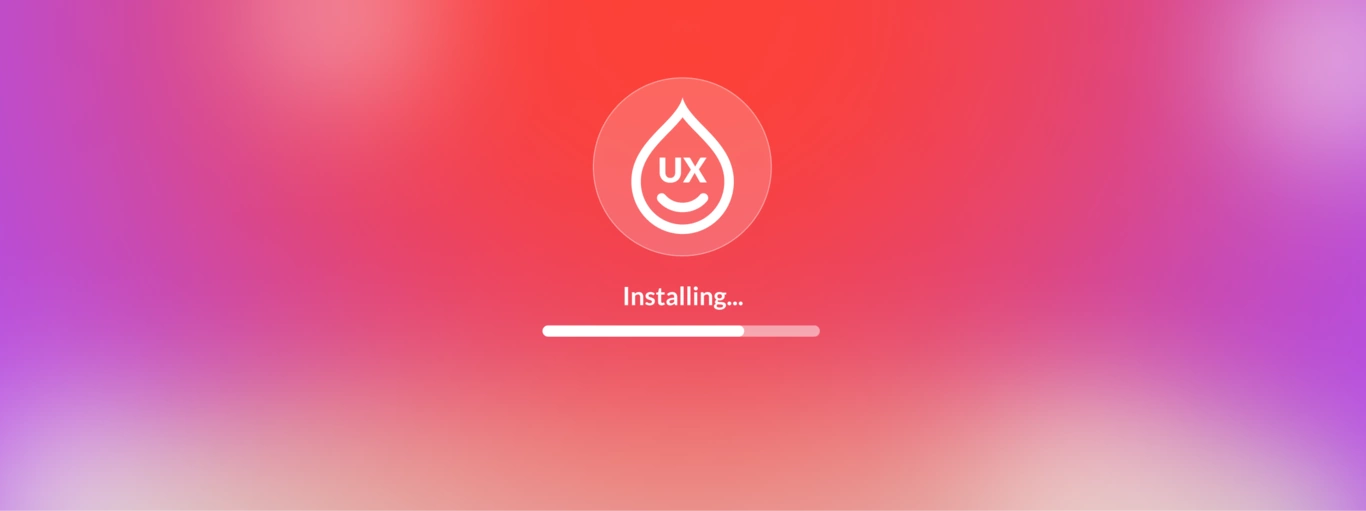
How it feels to install Drupal 10 as an UX designer
Is it easy for a newcomer to install Drupal 10 in a local environment in 2023? With notes and feelings during the installation, I will break down the steps taken to achieve the installation.
Attention, I'm a UX guy :)
Who am I? The "UX Persona"
I am István, UX/UI designer with several years of experience in the field of UX and Design and I also have experience with CMSes. In the past I've installed Wordpress, Joomla, and webSPELL on my computer, using mostly WAMP or maybe XAMPP as a local environment.
I was introduced to Drupal after joining BRAINSUM. I also joined the Drupal UX Slack channel to learn and to contribute to Drupal UX. It turned out that since I have experience with UX but not with Drupal installation, I would be a great test subject to analyze and learn what's it like to deploy Drupal 10 as a newcomer.
Before the installation, I had some questions and concerns about what would happen if I got an error or something went wrong, so I was a bit nervous going into it. During the process I also jotted down notes about the steps I took and how I felt during the process, similarly to the principles of a UX User Interview.
In this post I'll share with you what it felt like to deploy Drupal as a UX designer in 2023.
First steps
I started the process in drupal.org, where I easily found the "Try Drupal" + "Download" button.
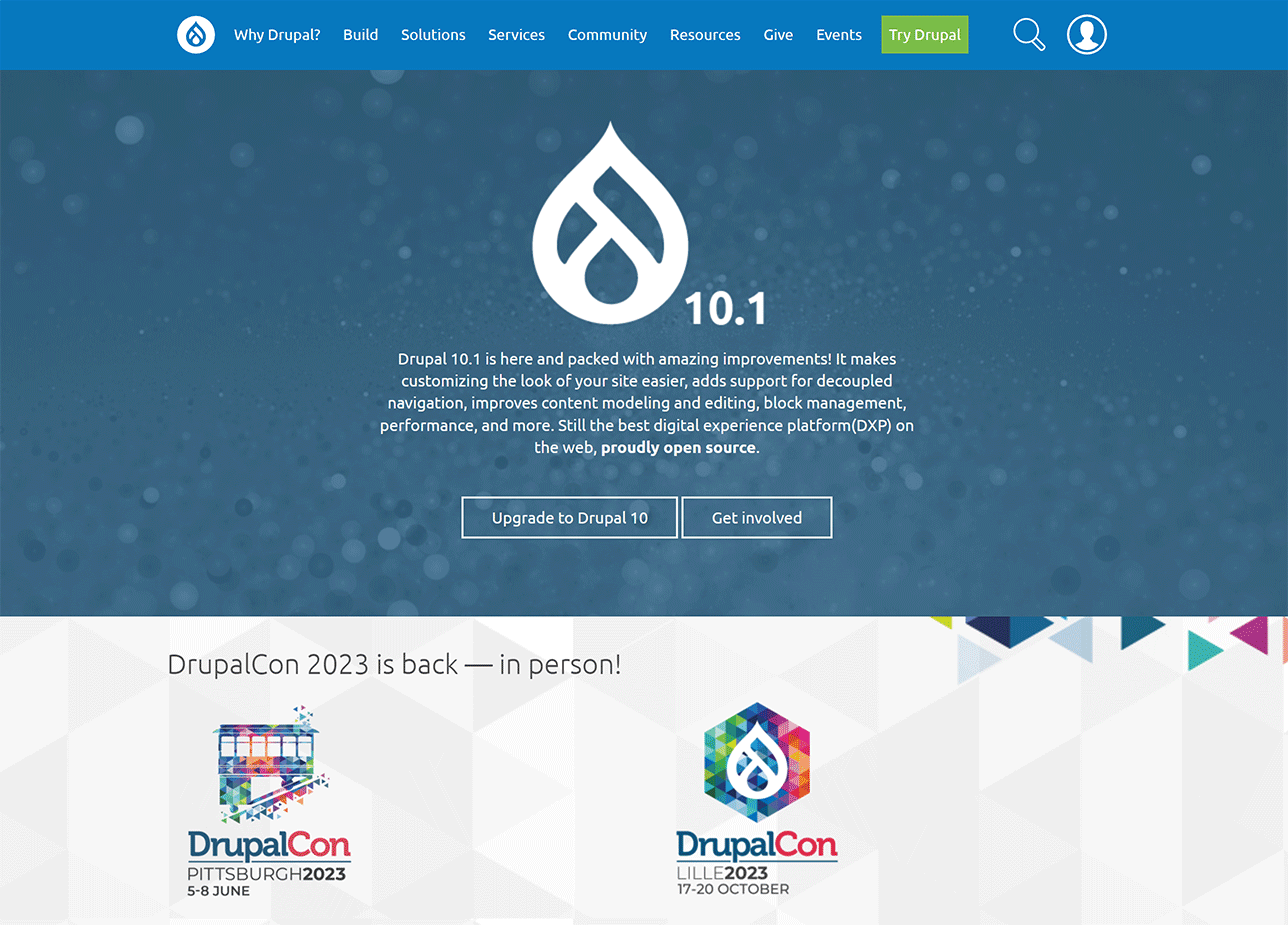
On the "Download" page I first saw "Get Drupal with Composer". I remembered that I already have PHP installed on my computer, so I clicked on the "composer" link.
At this point, I felt confident as I started the installation following the recommendations. ?
Then I browsed the page to look for some information about how I could install Drupal on my operating system (macOS). I noticed that there was a section that explained how I could find how to do this locally. Then I clicked on the link ("Installation - Linux / Unix / macOS#" ... "the Download page") where I found the relevant commands.
This is where one of my preconceived fears of having to fiddle around in Terminal came to pass. No problem. I opened Terminal and then pasted the code.
I ran it and it installed successfully. Yay! ???
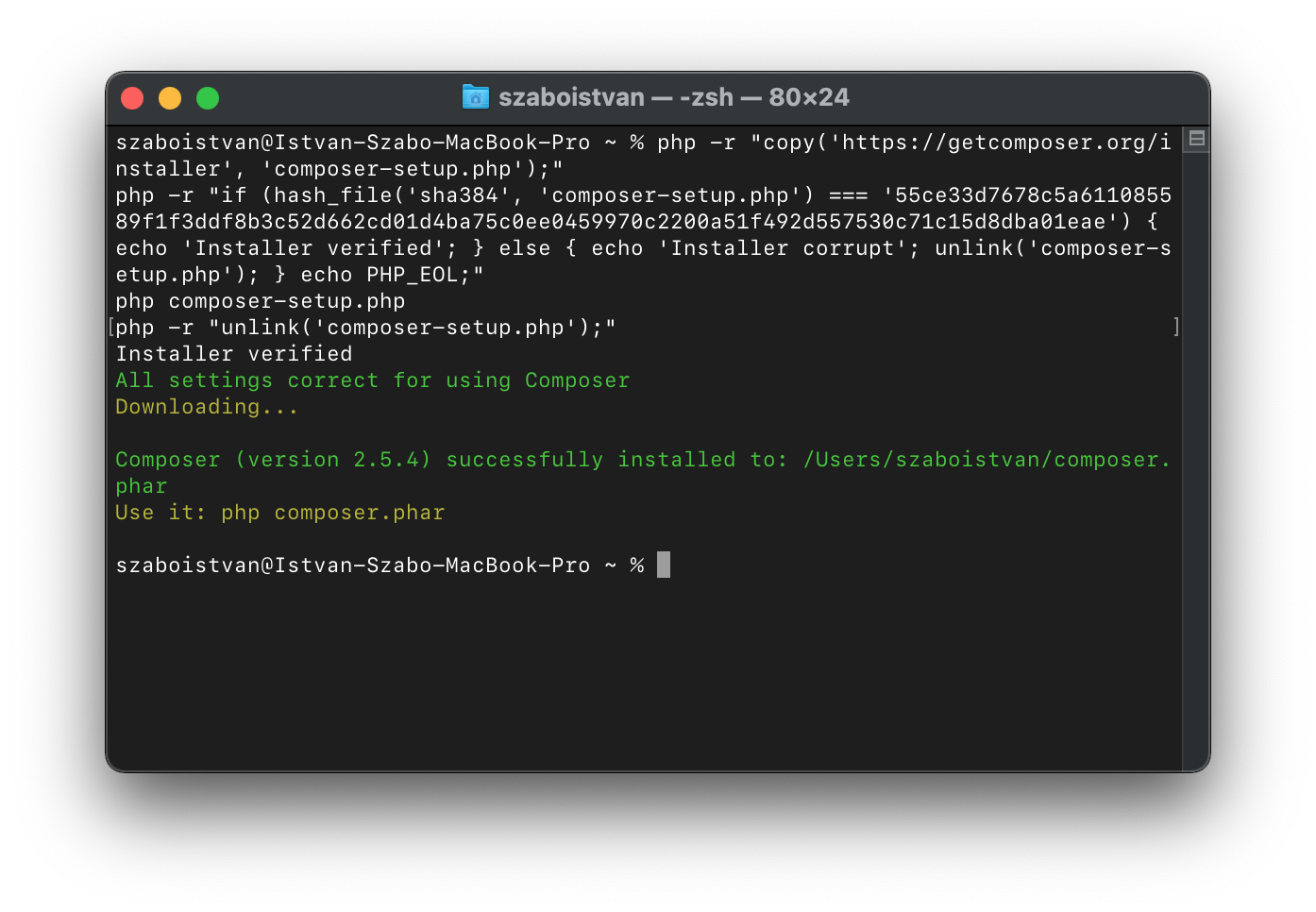
After a successful installation, I navigated back to the previous page and ran "php composer.phar" in Terminal and I took the additional steps.I needed to do for Composer, then went back to the Drupal site and ran the two codes found in the "Get Drupal with Composer" section.
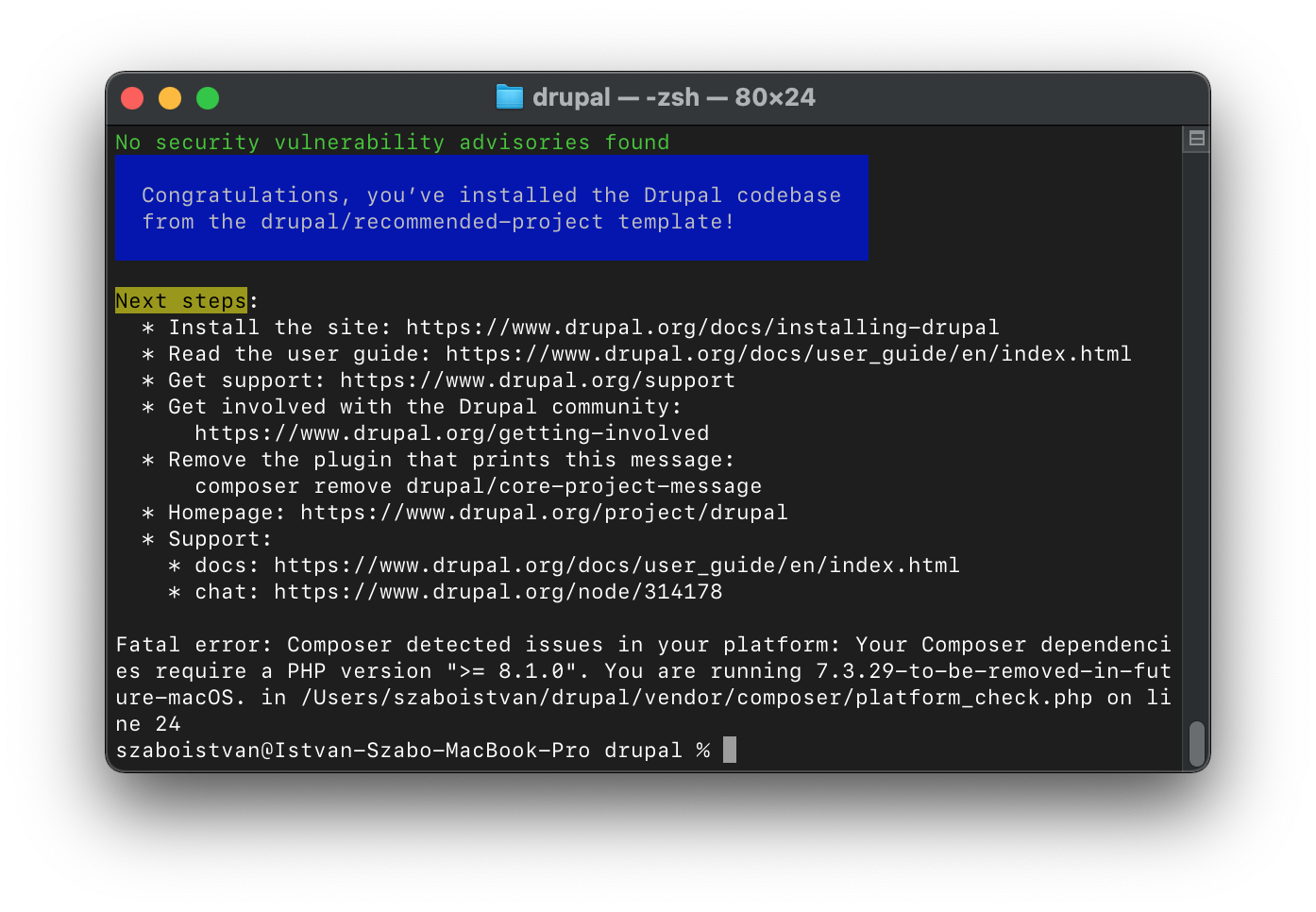
Easy. ?
...well, if you have the proper PHP version installed. ? I didn't even recognize the Fatal error, I saw the congratulations and focused on the highlighted Next steps.
Local environment
On the Terminal I saw that there was a link on the first place. I opened it up and was directed to the "Before a Drupal installation" page, where I searched for Local and clicked on Local server setup. On that page I found a howto link to MAMP under the Mac OS development environment section. I downloaded and installed the MAMP, then hit the START button.
I then went back to drupal.org/download to download the files and noticed that I could install without Composer. I downloaded the .zip file and as I had done before with other CMSs, I dragged the unzipped folder into the environment directory and renamed it to drupal.
But wait! In this case, were the previous steps necessary? ? Hmmm.
Ok. Let's try it without Composer. I opened localhost:8888/drupal in my browser and the Drupal installation was initiated.
The installation
Finally, the installation started, and I started to get really excited. When Drupal checked the requirements, it indicated that something was wrong with the "PHP OPcode caching". ?
Here I was wondering if the installer would allow me to continue, so I scrolled down and noticed that I could go to the next step anyway.
Then came the next obstacle I encountered was connecting to the database. I hadn't really seen/noticed any description of this up to this point, so I tried a completely random username, password, and database name, without success. At this point, I was a bit confused as to how I should proceed, but it occurred to me that perhaps MAMP could help me with this, so I opened the MAMP window and navigated to the "MySQL" option. Here, I noticed the term "root", which reminded me that in previous installations, root-root was the username and password pair, while the database name was localhost.
I went back to specifying the database in the installer, entered that information, and was able to proceed with the installation. I then faced no problems, set up the site details, and was able to successfully install Drupal.
And finally Drupal started to run on my Local setup! ???
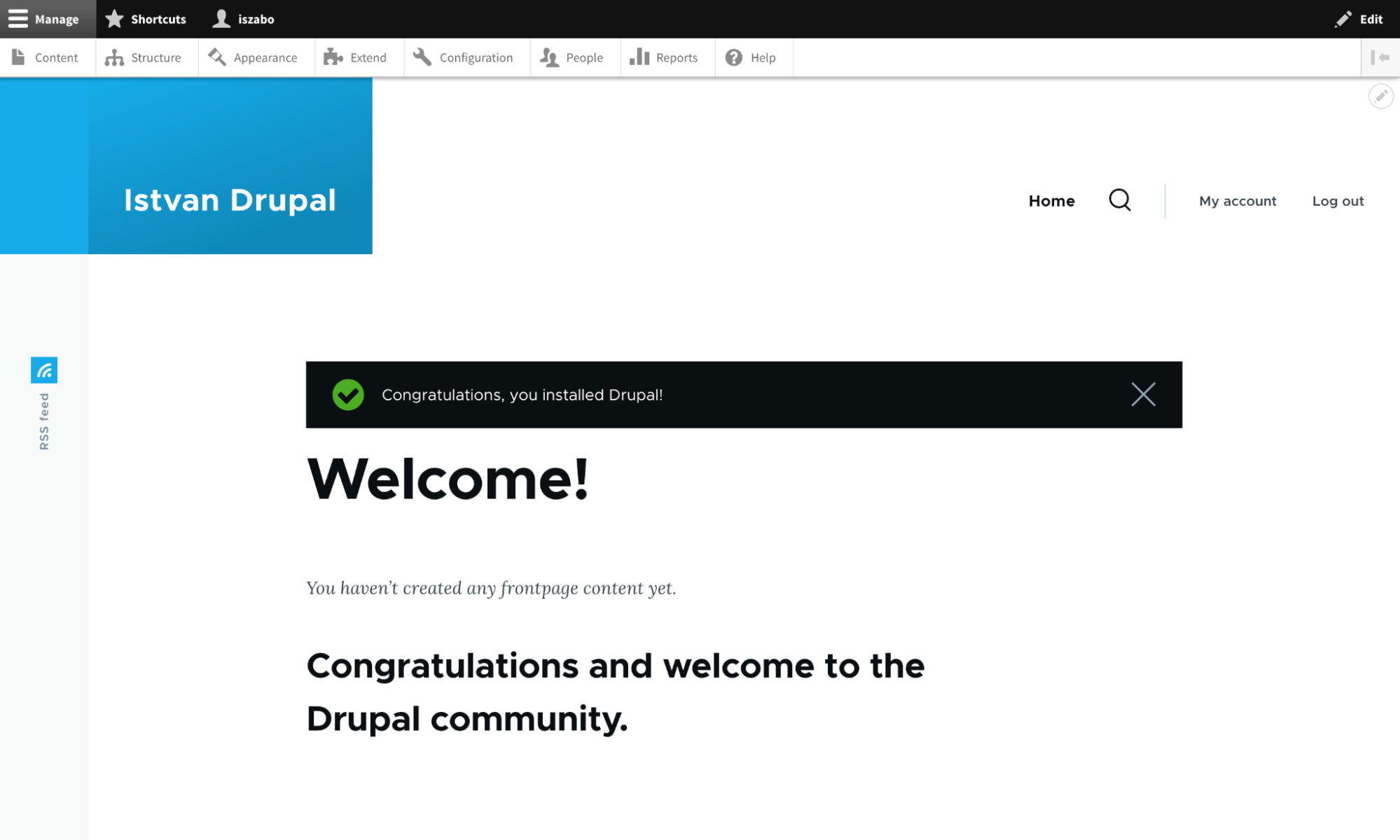
How I felt during the process
There were ups and downs from the point where I started till I was able to run Drupal but the overall feeling was pretty satisfying and I was very happy that I was finally able to succeed.
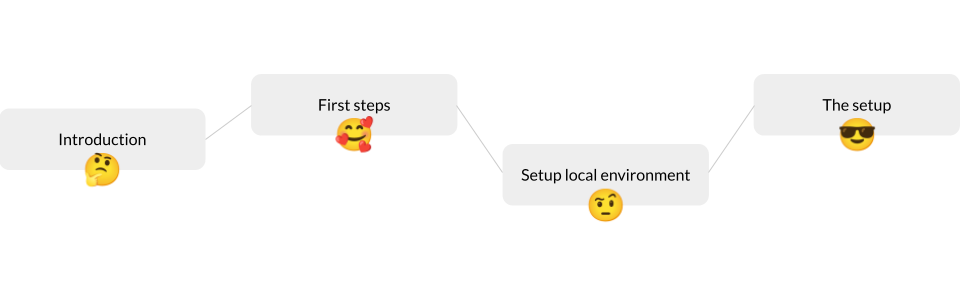
Conclusion
The whole process took about 40 minutes including me taking notes. I thought it would be more difficult, fortunately it is rather straightforward and well documented on how to download Drupal.
I was lucky in that I had previous similar experience, so I knew roughly what the steps would be. A typical case was when I had to provide the data for the database, I just needed a little inspiration (noticing a root term) to get things to spring forward.
Overall, I enjoyed the process. I was able to successfully solve the problems as they arose and I think anyone who has dealt with something like this before will be able to do it smoothly.
Tips and tricks
1. No Composer
You do not need to install Composer beforehand to install Drupal. However, I was uncertain whether the steps before installing MAMP were really necessary. It turned out that no. You either go with Composer and for that you will need the proper PHP version (at least 8.1), or you go with MAMP.
On the download page, it says that I don't need Composer to install (but I can use it later), but that would be the recommended installation method. You can download Drupal directly and use it with Composer later to install modules or updates.
For this reason, I would prioritize the installation with and without Composer on the drupal.org/download page, so that it is clearer to newcomers like me that all I really need is a MAMP (or similar environment) and a copy of Drupal.
2. Extra hint (from my developer team members)
I did not discover this myself, but my colleagues pointed out that there is an even quicker method to install Drupal for those, who really just want to give it a try and get a first impression.
In this case, you only need PHP installed, then a one-liner command will install and run Drupal in 1-2 minutes.
Details: https://www.drupal.org/docs/installing-drupal/drupal-quick-start-command.

